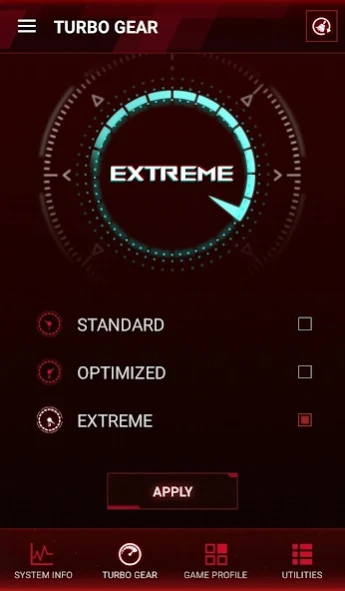ROG Gaming Center
Publisher Description
ROG Gaming Center -ASUS ROG Gaming Center allows you to control all ROG-related app settings
ROG Gaming Center for Android
- Connect via Wi-Fi Direct
- Real-time display of system information such as CPU/ GPU frequency, voltage, temperature, and others.
- Turbo Gear: Lets you change to different overclocking modes to meet your performance requirement instantly.
- Game Profile: Apply all related ROG app settings by one click before game launching.
- Utilities: Quickly access and adjust all system settings such as fan speed, LED, and others.
Unable to connect with your ROG laptop? Please refer to the troubleshooting guide (PDF file).
Download PDF file
NOTE:
1. Use this app with ROG Gaming Center v2.0.0 or later version on your PC.
2. Supports Intel 6th Generation (Skylake) / 7th Generation (Kaby Lake) CPU and NVIDIA GeForce 9 (Maxwell) / GeForce 10 (Pascal) GPU
About ROG Gaming Center
The company that develops ROG Gaming Center is ASUSTeK COMPUTER INC.. The latest version released by its developer is 1.0 .
To install ROG Gaming Center on your Android device, just click the green Continue To App button above to start the installation process. The app is listed on our website since 2018-09-18 and was downloaded 51 times. We have already checked if the download link is safe, however for your own protection we recommend that you scan the downloaded app with your antivirus. Your antivirus may detect the ROG Gaming Center as malware as malware if the download link to com.asus.roggamingcenter is broken.
How to install ROG Gaming Center on your Android device:
- Click on the Continue To App button on our website. This will redirect you to Google Play.
- Once the ROG Gaming Center is shown in the Google Play listing of your Android device, you can start its download and installation. Tap on the Install button located below the search bar and to the right of the app icon.
- A pop-up window with the permissions required by ROG Gaming Center will be shown. Click on Accept to continue the process.
- ROG Gaming Center will be downloaded onto your device, displaying a progress. Once the download completes, the installation will start and you'll get a notification after the installation is finished.
Program Details
System requirements
Download information
Pricing
Version History
version
posted on 2018-09-18
Supports connecting with PC's ROG Gaming center v2.5.x via Wi-Fi Direct or Bluetooth.